Quiver Photos
Enable Synology NFS
Supported: NFS
Unsupported: SMB / CIFS
CIFS appears to work under some circumstances, but we can't guarantee it.
Try to use your existing mount. Fall back to a fresh NFS mount or your native filesystem if necessary.
The Desktop App's database connection is finicky about the filesystem, and you'll see an error in the Desktop App's readout.
Once NFS is enabled on your NAS, make sure to follow our Mount NFS Guide.
Step By Step
-
Follow Synology NFS Guide.
-
Next, read the Synology NFS Permissions Guide.
-
That's it! There are only two steps.
It'll look something like this.
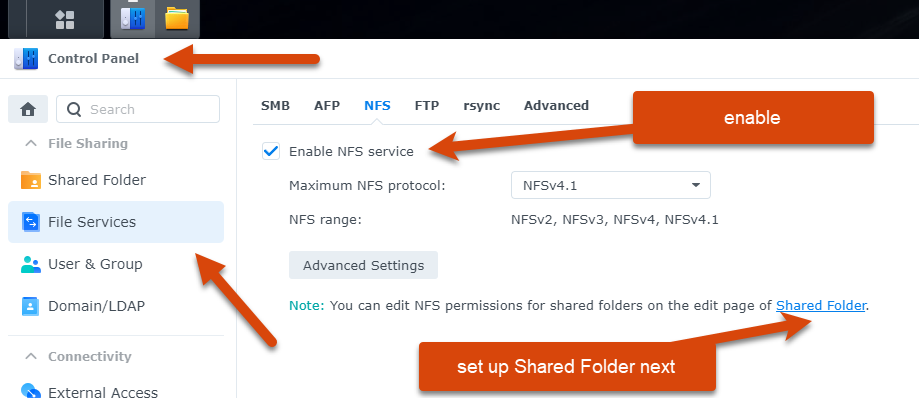
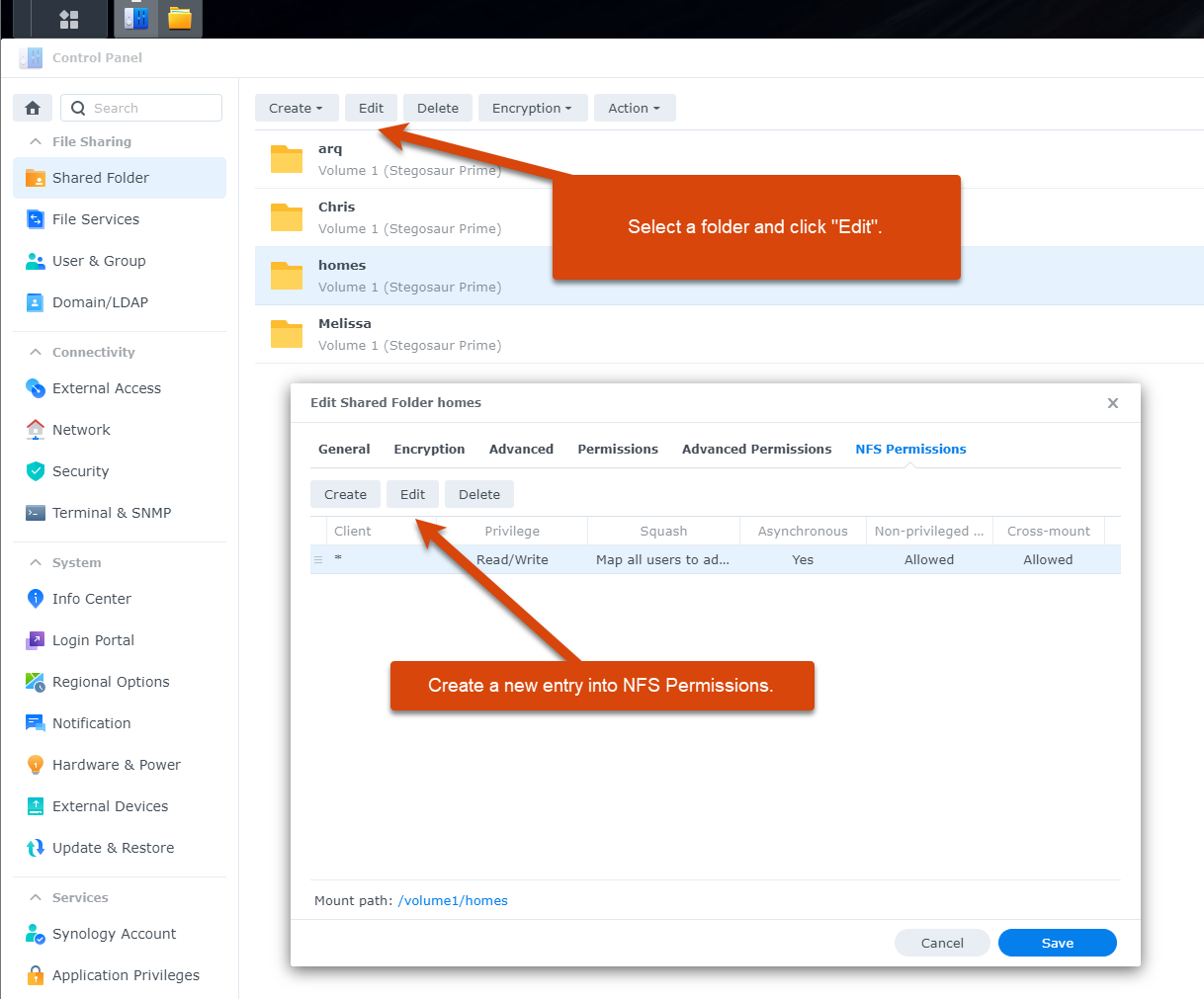
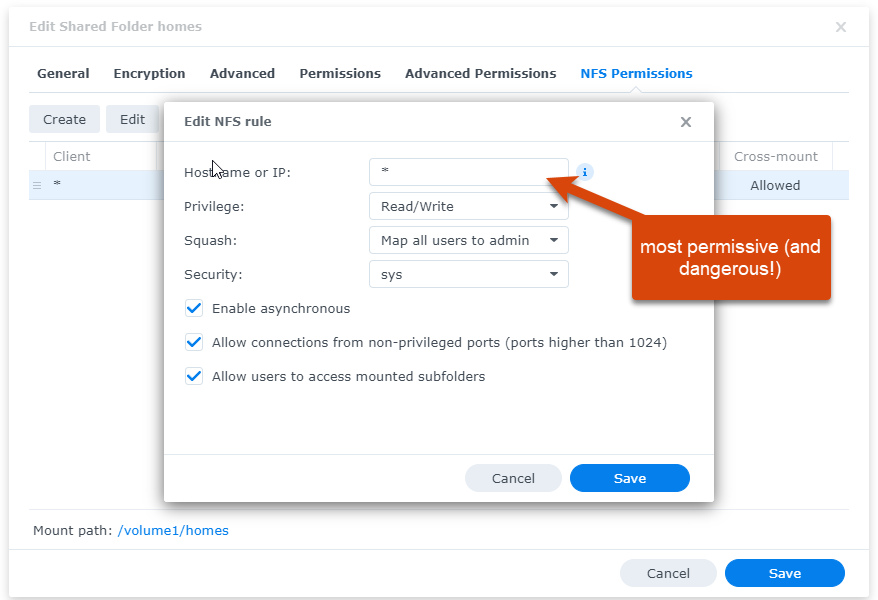
Mount the NFS Share
See our Mount NFS Guide.